Has it ever happened when you click on forgot password on iCloud.com and nothing happens? Well, today we are going to learn How to Reset Apple ID Password which is going to be a very cool way. Okay, so most people who go to iCloud.com and click on Forgot password may notice nothing happening, if this happened to you, don’t worry. At the same time, people who go to iForgot.apple.com may encounter the same exact problem. Don’t worry for any of this problems that may have happened to you, because today I’m going to show you guys a different way to reset the Apple Id Password.
Let’s began
For the first part, you will need to download this App from the App Stone called, “Apple Support.” So, if you don’t have this App then go ahead and hit that download button to get the App. Once you get the app then get the Apple Device that you are logged in with the Apple ID Password that you want to reset. Now that you have the device and the app, your ready, lets begin:
- Open up the App.
- It may ask which device your using, if your using iPhone click on iPhone model your using or whatever device your using.
- Click on Passwords & Security.
- Click on Reset Apple ID Password.
- Choose Get Started where it says Reset Your Password.
- It’s going to show your Apple ID, which should be the one that you want to change the password. Then just confirm it.
- Enter iPhone passcode which is the 6 digits numbers.
- Now you can enter the new Apple ID Password
- After entering the new password, click on Next and that’s it. Its going to say Your Password has been changed. Mission accomplished as simple as this few short steps.
Follow along this video if you may need it.
Most of the time iforgot.apple.com & icloud.com should work when you click on the forgot or forgotten password link. However, there are times when you may need to download the App to reset the passwords. I hope this helped you guys and were able to reset your passwords. 🙂
How I Learned About the App
I personally never thought I would download the Apple Support App. But, as I got the iPhone 13 I needed to trade in my iPhone 11. So, I go to the store for the trade in, and during the trade in, I had to log in to the iCloud, which I forgot my password for it. So I waited for the Apple Support inside the store which they guided me to download the app to change my password from the app.
While I was waiting inside the store I tried the iCloud.com & iforgot.apple.com which both didn’t work for me. I told that to the store worker and they helped to download the app which they said should work. Anyway, the Apple Support app worked for me and on top of that I found it very simple and fast. So, I wanted to share and help this method with you guys.
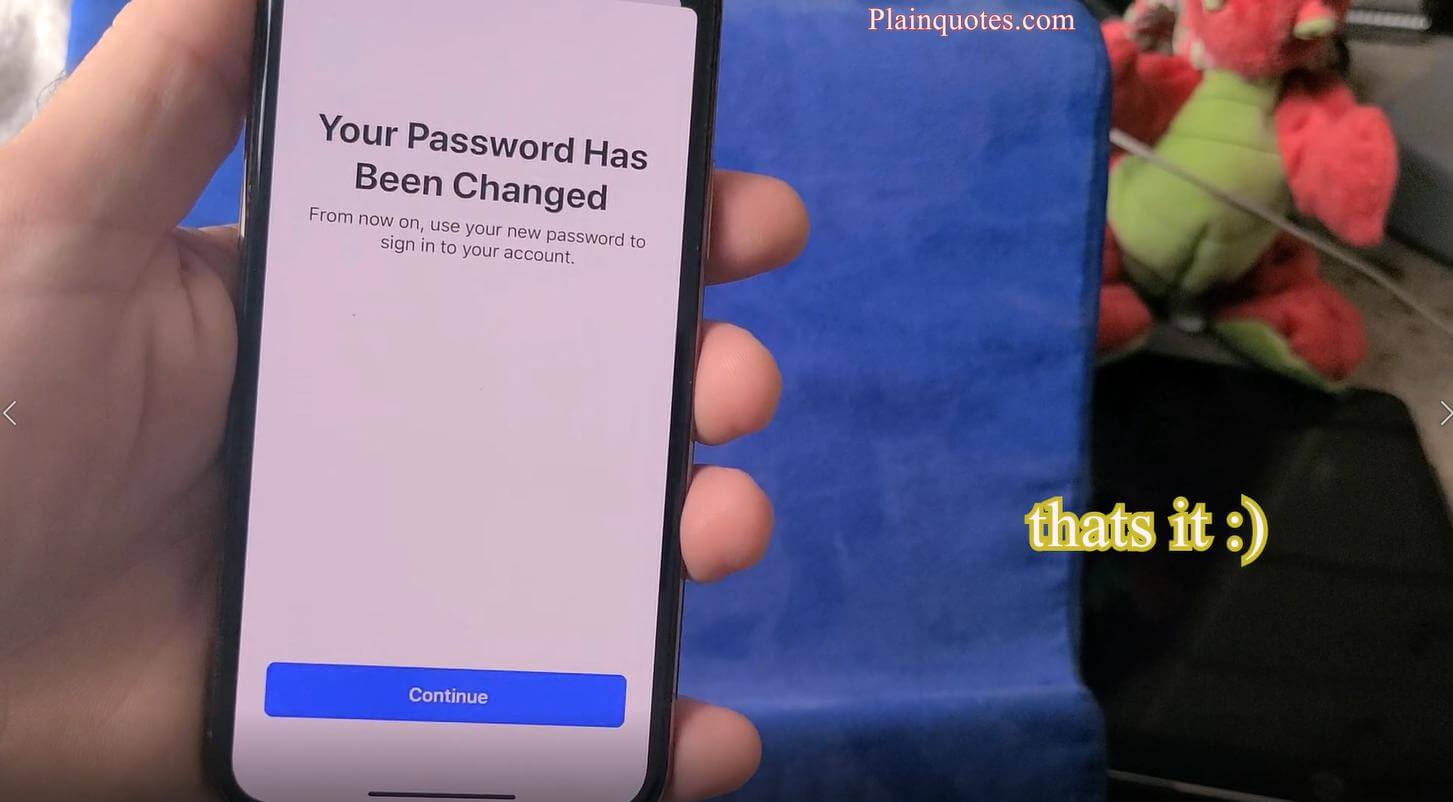


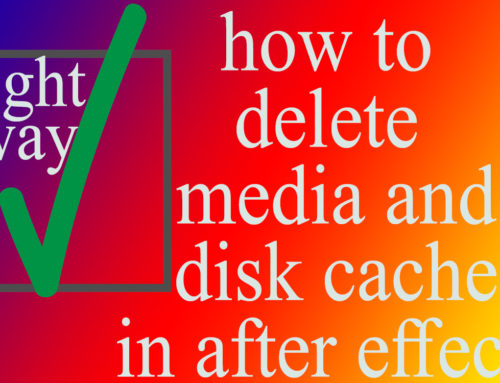


Leave A Comment